Now that Apple has brought a USB-C port to the iPhone 15, it’s time to review how USB-C differs from Thunderbolt.
Similarities:
- They look alike.
- They are compatible with each other.
How to identify similar cables:
- A Thunderbolt connector will have a lightning bolt symbol on it.
- No lightning bolt? Then it’s a USB-C connector.
Keep in mind:
- Use Thunderbolt cables between Thunderbolt devices to get the fastest transfer speeds.
- Thunderbolt 4 runs at 40Gbps, up to four times faster than USB-C.
- USB-C cables marked SS (for Super Speed) are faster than USB 2.0 cables.
(See Cult of Mac for more.)
My take: turns out, a cable is not just a cable! I wonder if there’s a plug in device to tell you if your cable is legit and what speeds it supports. But whatever you do, don’t check out this video if you’re paranoid.

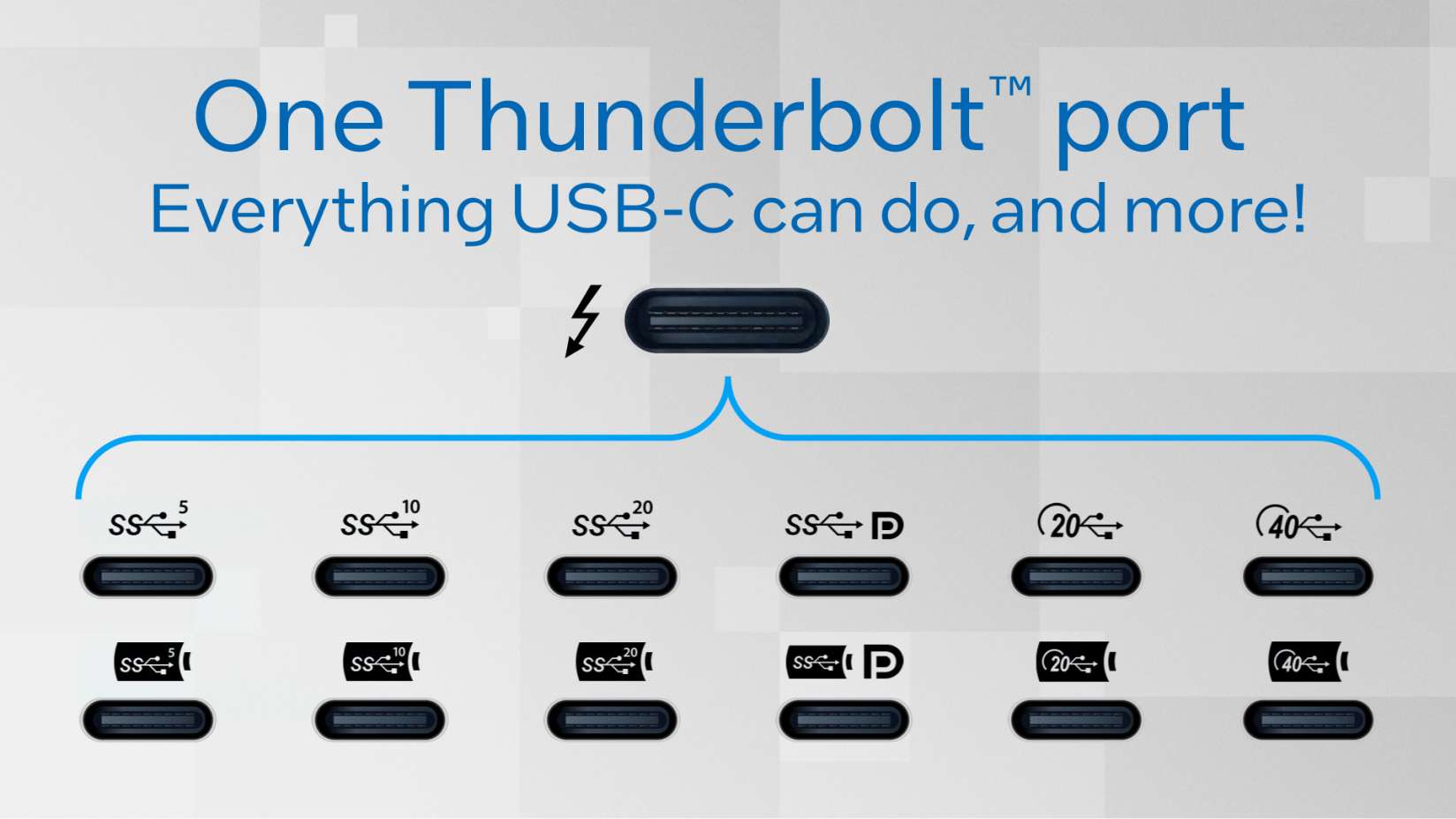
Never heard of a Thunderbolt. I’ve seen the ‘lightning’ symbol, however I didn’t know what it was for. Thank you for the info, Michael.